
- Introduction
- What is SHe-Box?
- Why should Organisations Register on SHe-Box?
- Is it mandatory to register on SHe-Box?
- How to register on the SHe-Box portal?
- Who is a Nodal Officer? What are their responsibilities?
- What happens if you do not register?
Introduction
In line with the Supreme Court’s directions in the landmark case of Aureliano Fernandes vs. State of Goa and Ors., the Ministry of Women and Child Development has launched the SHe-Box portal with enhanced features to further strengthen the effective implementation of the Sexual Harassment Of Women At Workplace (Prevention, Prohibition And Redressal) Act, 2013 (POSH Act).
This upgraded portal now serves as a comprehensive, centralised platform, allowing organisations and employees to manage the entire process, from filing and tracking complaints to ensure POSH compliance, all in one place.
In this blog, we’ll explain what SHe-Box is, why it matters for organisations and employees alike, and provide a clear, step-by-step guide to help you with the registration process.
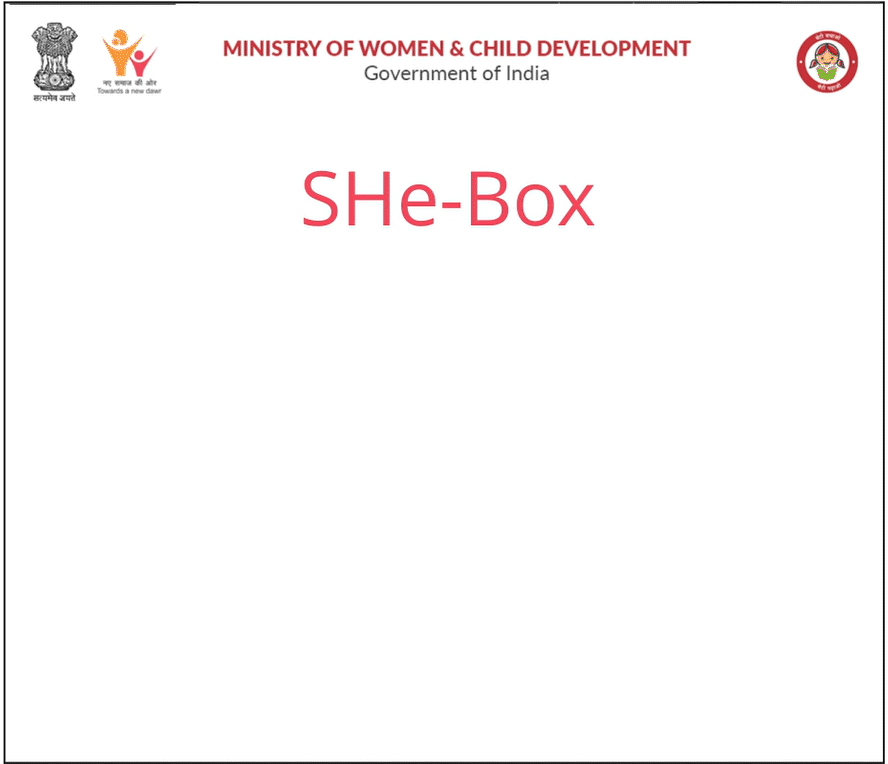
What is SHe-Box?
SHe-Box (Sexual Harassment Electronic Box) is an online portal that allows any woman to report and track complaints of sexual harassment at the workplace online.
- It provides a single platform where any woman, whether she works in the organised or unorganised sector, and in a public or private organisation, can file a complaint online.
- Once a complaint is submitted, it is automatically sent to the appropriate/concerned Internal Committee (IC) or Local Committee (LC) for investigation and resolution.
Why Should Organisations Register?
1. Direct Communication with Your IC
- By registering on SHe-Box, organisations set up a direct channel between their Internal Committee (IC) and the portal.
- Any complaint that falls under their IC’s jurisdiction is automatically submitted, tracked, and shared with them, making case management more transparent.
2. Filing Annual Reports Made Easy
- Before SHe-Box, organisations had to handle POSH compliance entirely through manual processes. This meant submitting annual reports in hard copy to the District Officer or Local Committee, sometimes without clear instructions on how or where to send them.
- Now, the SHe-Box platform has significantly simplified this. With its user-friendly dashboard, organisations can manage and track complaints more efficiently, maintain records of training and awareness activities, and file annual reports online, eliminating the need for cumbersome physical submissions.
3. Tracks Complaint Status Transparently:
- The portal shows whether the complaint has been received, whether any action has been taken, and its current stage in the inquiry process. This enables the complainant to check its status online at every stage.
4. Accessible to Non-Employees Too
- Non-employees such as clients, vendors, or visitors etc., often do not have direct information about an organisation’s Internal Committee or reporting process.
- With SHe-Box, any woman who experiences sexual harassment connected to a workplace, even if she is not an employee, can easily file a complaint directly with the IC of the concerned workplace through the portal.
Is it mandatory to register on SHe-Box?
There is no single Central Government notification that makes SHe-Box registration compulsory for all organisations. However, many District Officers in various states have issued circulars mandating the registration on SHe-Box. Additionally, some organisations across the Country have also received emails from District Administrations to register on the portal. Similarly, the Ministry of Education and National Stock Exchange (NSE) have also issued circulars mandating the registration on the Portal.
More importantly, SHe-Box was relaunched following the Supreme Court’s directions in the Aureliano Fernandes vs. State of Goa case and the portal itself states that all workplaces, including private organisations, must register their Internal Committees and workplace details so that complaints are routed correctly and handled as required under the POSH Act.
How to register on the SHe-Box portal?
The registration on the portal is three – fold:

Part 1: Register Head Office & Nodal Officer
1. Prepare these in advance:
- Any ONE document: Company Registration Certificate, GST Certificate, or PAN Card.
- The Nodal Officer’s contact details – they’ll need to approve an OTP during registration.
2. Go to https://shebox.wcd.gov.in
3. Click “Private Head Office Registration.”
4. Complete:
- Head Office details: Organisation’s legal name, address, contact info.
- Nodal Officer details: Name, designation, mobile, email.
Note: Only the authorized Nodal Officer of the Head Office is permitted to complete the initial registration on the portal. Ensure that this person has the authority to represent the organisation and carry out formal compliance-related coordination.
5. Upload your document.
6. Enter the captcha. (Pro tip: Take a screenshot of your filled form before submitting!)
7. Click Submit.
8. You’ll receive a confirmation email – save it as a PDF.
9. Recommended: Forward this confirmation to your District Nodal Officer (DNO) for faster verification.
Part 2: Register Branches & Internal Committee Members
Once the DNO verifies your details, the Head Officer Nodal Officer will receive login credentials.
Next steps:
1. Log in with the credentials.
2. Add branch office details, each with its own Branch Nodal Officer.
3. Register IC details:
- Chairperson (Presiding Officer), Internal Members, External Member.
Repeat the process in case you have multiple branch offices.

Part 3: Presiding Officer Login
Once the IC details of Head Office and Branch Offices are approved:
- The Presiding Officer of ICs gets a separate login ID.
- The Presiding Officers can monitor complaints filed through the portal and manage compliance more effectively.
For more detailed instructions, refer to eLearnPOSH’s comprehensive SHe-Box registration video series here:
Who is a Nodal Officer? What are their responsibilities?
Another common query that is often raised is about the Nodal Officer. The Nodal Officer serves as your organisation’s single point of contact for all POSH-related communication with SHe-Box. As of now there is no detailed eligibility criteria prescribed under the SHe-Box framework for appointing a Nodal Officer. However, as a good practice, the Nodal Officer should ideally be:
- A senior employee who is aware of the organisation’s POSH framework and processes.
- Trustworthy and capable of coordinating between the Internal Committee (IC) and the District Officer or other authorities, as needed.
- Familiar with the organisation’s compliance obligations and able to maintain confidentiality.
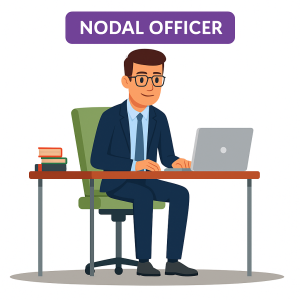
Responsibilities of the Nodal Officer include:
- Registering the organisation and its Internal Committee (IC) on the SHe-Box portal.
- Managing all administrative functions on the portal, including adding workplaces and branch office details.
- Facilitating the filing of the organisation’s Annual Report as required under the POSH Act.
- Uploading information related to employee awareness programs and IC training sessions conducted.
- Monitoring the status of complaints filed within the organisation, as reported by the Presiding Officer.
Can an IC Member be a Nodal Officer?
It’s essential to understand that the Nodal Officer must be distinct from Internal Committee (IC) members, as the SHe-Box portal assigns unique login credentials for each role. The system does not permit a single person to operate in both capacities. To avoid registration issues or access conflicts, organisations should assign the Nodal Officer role to a qualified senior official who is not part of the IC but can effectively manage communications and administrative duties related to SHe-Box.
What happens if you do not register?
There is no explicit penalty solely for failing to register on the SHe-Box portal, and its legal standing continues to be debated in some circles. However, the portal has been launched by the Ministry of Women and Child Development. Therefore, any guidelines or directions from the Nodal Ministry should be treated as essential POSH compliance measure and implemented in good faith.
It is also important to remember that SHe-Box does not replace your existing POSH compliance obligations, it works in addition to the measures already mandated under the law.
eLearnPOSH strongly recommends that every workplace, public or private, complete its registration on SHe-Box. The portal aligns with the legal framework of the POSH law and failing to register, despite clear directions from the Ministry, may be treated as non-compliance with the law.
If you need help registering your organisation on, SHe-Box, feel free to reach out to eLearnPOSH at support@succeedtech.com. We’re here to help!
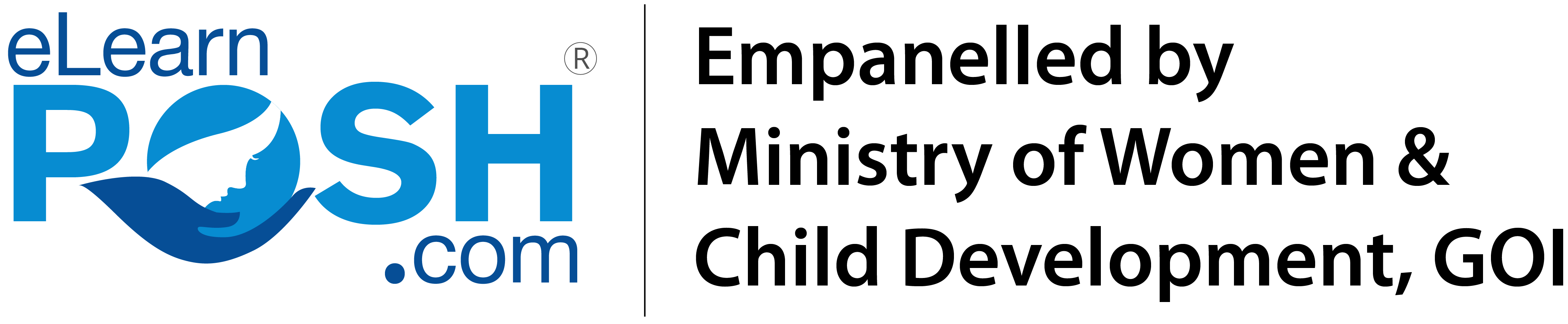
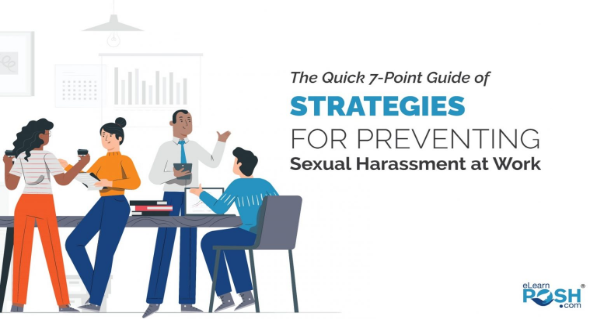

Leave a Reply